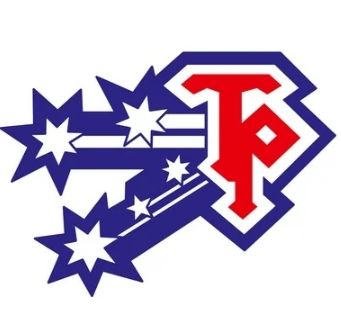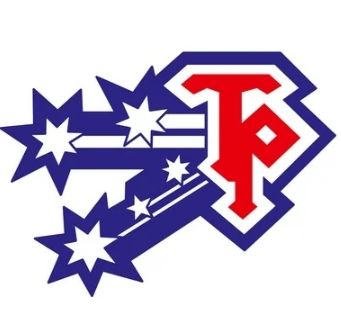Claim your refund or donate
Get 10c back for every eligible drink container you return or donate your refund to charity.
How to claim your refund
There are a few different ways to receive your refund. You can choose to keep it for yourself or donate it to support a local charity, school, community or sports group.
Vouchers
Spend it or exchange it for cash at the retail redemption partner noted at the top of the voucher. Vouchers are valid for three years from the date of issue.

Deposit your containers at the return point and select ‘voucher’ on the screen. Your voucher will print instantly.
Available at

Digital voucher
Set your active payout in the Return and Earn app to ‘digital voucher’. Scan your app barcode at the return point, deposit your containers and your voucher will become available on your app within three business days.
Available at
Other options
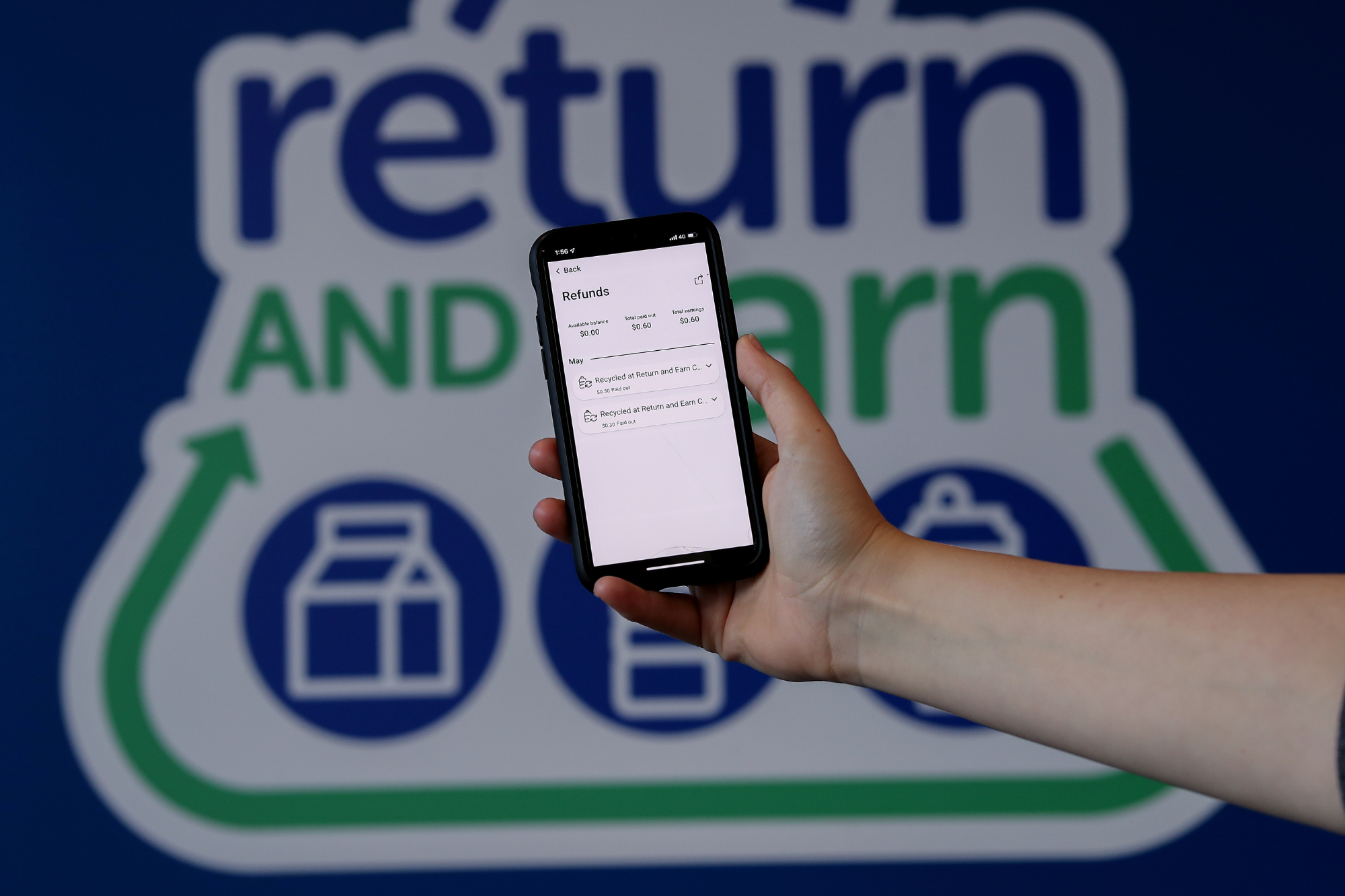
Bank or PayPal
Refunds can be paid directly into your bank account or PayPal account.
Set your active payout in the Return and Earn app to ’bank transfer or PayPal’. Scan your app barcode at the return point, deposit your containers and you’ll receive your refund within three business days.
Available at

Cash
Get a cash refund on the spot at most depots and over-the-counter return points.
Available at
Donate
Donate your refund to our major fundraising appeal or one of over 300 donation partners listed on the Return and Earn app, including schools, charities, community and sporting groups.

Donation partners
Set your active payout in the Return and Earn app to ‘donate’ and select the charity you would like to support.
Scan your app barcode at the return point, deposit your containers and 100 per cent of your refund will be donated to your chosen charity.
Avaiable at:

Major fundraising appeal
Deposit your containers at the return point, select ‘donate’ on the screen and 100 per cent of your refund will be donated to our major fundraising appeal.
Available at:
Major fundraising appeal
Jeans for Genes
1 in 20 Aussie children are born with a birth defect or genetic condition, like Alessia, who was born with Spinal Muscular Atrophy.
To help turn the incurable into curable, Return and Earn has joined forces with Jeans for Genes, an initiative by Children’s Medical Research Institute, to give every child a healthier start in life.
From now until Sunday 19 April 2026, you can donate your 10c drink container refunds to Jeans for Genes. Your contribution will support the pioneering researchers at Children’s Medical Research Institute as they continue their vital work to discover treatments and cures for childhood genetic conditions.

Other donation partners