
Download the Return and Earn app
Make it even easier to return, earn and donate with the Return and Earn app.
Using the Return and Earn app
Do it all on the Return and Earn app. It’s easy!
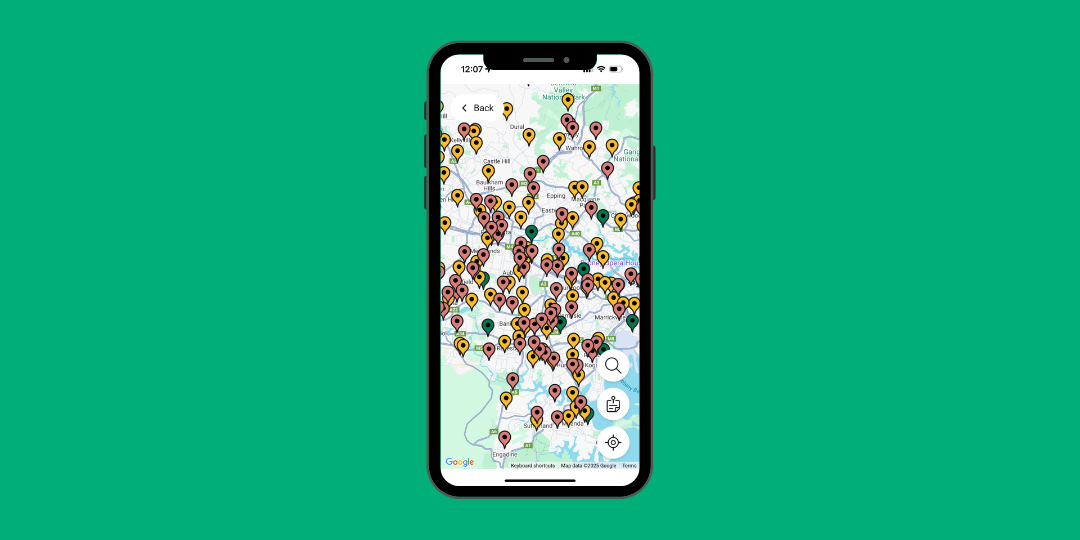
Find your nearest return point
Use the map to find your nearest Return and Earn machine, depot, centre or over-the-counter return point anywhere in NSW.
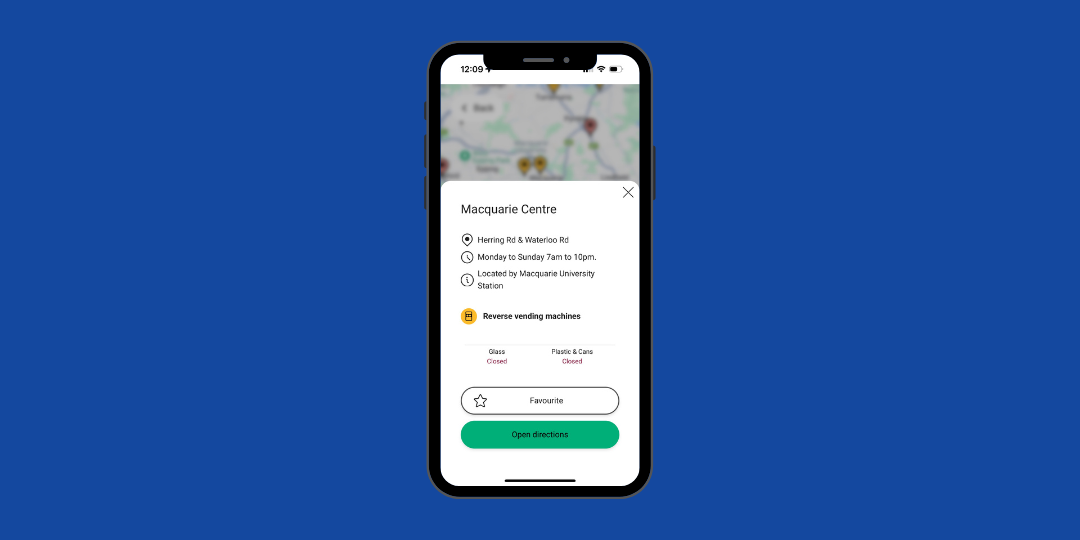
Check machine availability
See the live status of Return and Earn machines to help you determine the best time to visit.
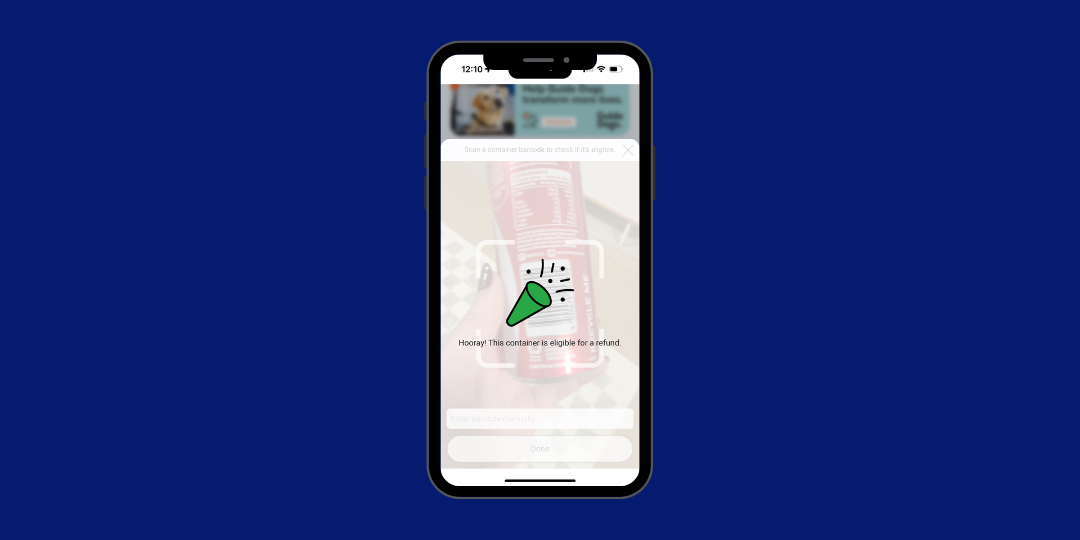
Check container eligibility
Scan the barcodes on drink containers to see if they’re eligible.
Do this at home before you recycle, so you can place ineligible containers in your household recycling bin.
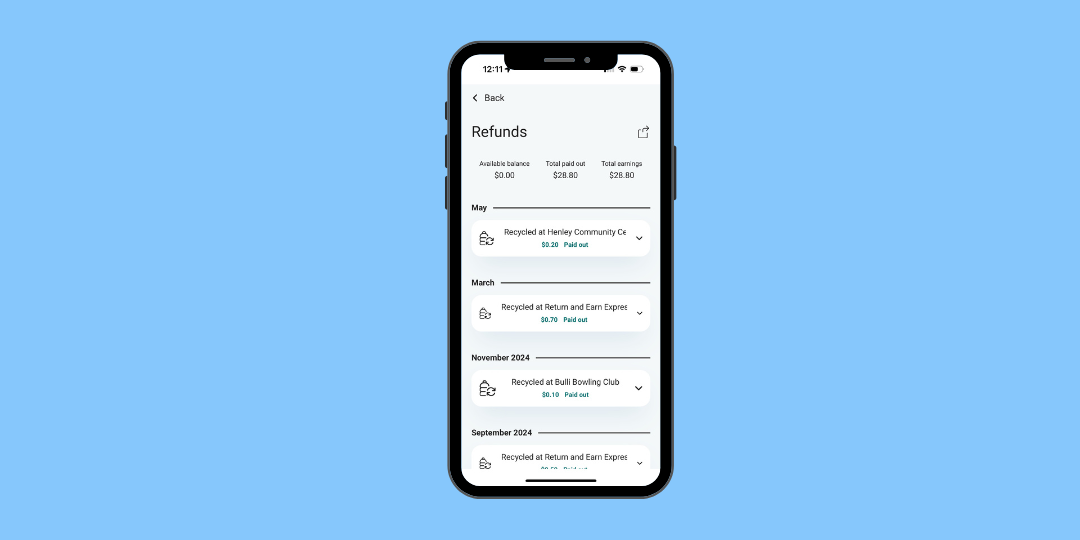
Manage your refunds
Receive your refund digitally straight to your bank account, PayPal or as a digital voucher stored in the app.
Keep track of your refunds all in one place and redeem your vouchers straight from the app.
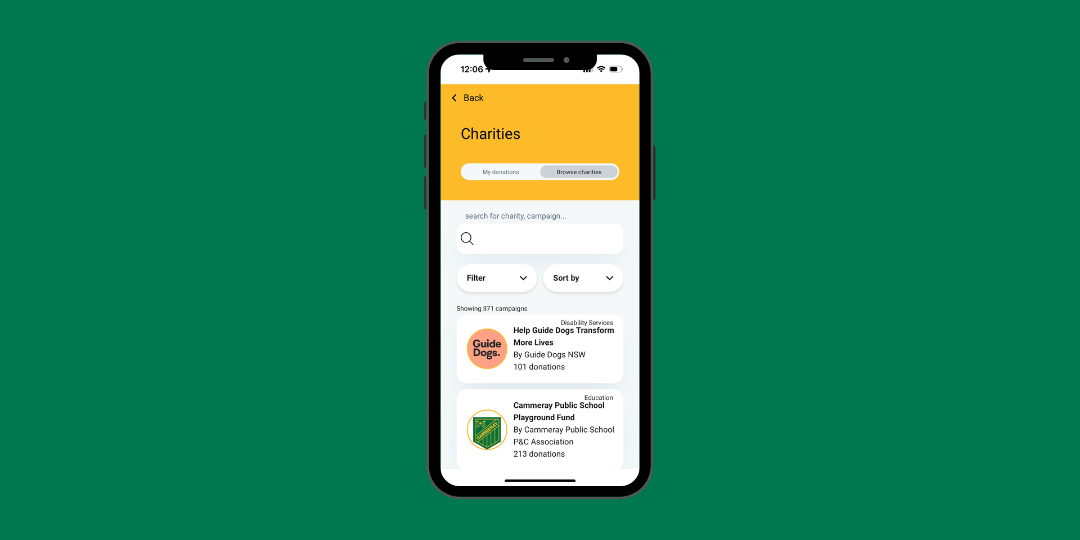
Donate to a charity
Donate your refund to one of over 300 donation partners listed on the app, including schools, charities, community and sporting groups. Find and select the organisation you want to donate your refund to on the app.
The next time you return and scan your app, 100% of your refund will be donated. The app stores a record of all your donations, so you can track them over time.
Install the Return and Earn app
How to use the Return and Earn app at a return point
You can use the app at machines, centres and depots across NSW.

Machines and centres
1. Scan your Return and Earn app barcode at the machine before you start.
2. Return your containers.
3. When you’re finished, tap the transfer button on the machine’s screen. Your refund will be sent to you or donated based on your active payout.

Depot
1. Drop off your containers using the tag and drop bag drop service.
2. Scan your Return and Earn app barcode.
3. Staff will assist you in labelling your bags with a QR code sticker.
4. Once your containers have been processed, your refund will be sent to you or donated based on your active payout.


